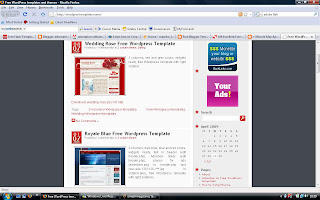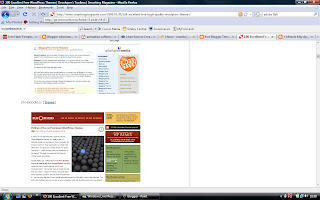Firefox had been leading the browser sector for a long time! Other major players in this department are Internet Explorer, Opera, Safari and the one year only Google Chrome. Internet Explorer and Safari have been made popular by the fact that they are usually part and parcel of Window OS and Mac OS respectively.
On their hand Firefox- which is the most popular among them all and Opera have been gained popularity from hard work! Today am going to show you way in which you can hack your Firefox into fast response web browser.
1. Enabling Pipelining
Browsers usually send requests to a server then wait for a response before they continue. The time taken to get a response can be long –increasing the page load time.
Pipelining is a more forceful technique which allows the browser to send multiple requests to the server before any responses are received which reduces the time taken to load a page.
Procedure
Type in the address bar of your browser about:config . Double- click network.http.pipelining and network.http.proxy.pipeling to set their values to true. After that double- click network.http.pipelining.maxrequests and set it to 8
2. Render quickly
Large, complex pages especially the ones that carry heavy flash use can take a long to load. It is the nature of Firefox not to keep you waiting. Therefore by default the browser will display what it receives so far every 0.12 seconds although this makes the browser seem faster, frequent redraws increases the total page load time. Increasing the content notify interval will improve the performance.
Procedure
Type about:config in your browser web address box. After that right- click (for apple user’s ctrl-click) anywhere in the window and select new >integer. Type content.notify.interval as your preference name, click OK,enter 500000 then click Ok.
Right-click again anywhere on the window and select new>Boolean. And creat a value called content.notify.ontimer and set it to true.
3. Faster loading
If you haven't moved your mouse or touched the keyboard for 0.75 seconds (the content switch threshold) then Firefox enters a low frequency interrupt mode, which means its interface becomes less responsive but your page loads more quickly. Reducing the content switch threshold can improve performance, then, and it only takes a moment.
Procedure
Type about:config and press [Enter], right-click in the window and select New > Integer. Type content.switch.threshold, click OK, enter 250000 (a quarter of a second) and click OK to finish.
4. No interruptions
You can take the last step even further by telling Firefox to ignore user interface events altogether until the current page has been downloaded. This is a little drastic as Firefox could remain unresponsive for quite some time, but try this and see how it works for you.
Procedure
Type about:config, press Enter, right-click in the window and select New > Boolean. Type content.interrupt.parsing, click OK, set the value to False and click OK.
5. Block Flash
Intrusive Flash animations are everywhere, popping up over the content you actually want to read and slowing down your browsing. Fortunately there's a very easy solution.
Procedure
Install the Flashblock extension (flashblock.mozdev.org) and it'll block all Flash applets from loading, so web pages will display much more quickly. And if you discover some Flash content that isn't entirely useless, just click its placeholder to download and view the applet as normal.
6. Increase the cache size
As you browse the web so Firefox stores site images and scripts in a local memory cache, where they can be speedily retrieved if you revisit the same page. If you have plenty of RAM (2 GB of more), leave Firefox running all the time and regularly return to pages then you can improve performance by increasing this cache size.
Procedure
Type about:config and press Enter, then right-click anywhere in the window and select New > Integer. Type browser.cache.memory.capacity, click OK, enter 65536 and click OK, then restart your browser to get the new, larger cache.
7. Enable TraceMonkey
TraceMonkey is a new Firefox feature that converts slow Javascript into super-speedy x86 code, and so lets it run some functions anything up to 20 times faster than the current version. It's still buggy so isn't available in the regular Firefox download yet, but if you're willing to risk the odd crash or two then there's an easy way to try it out.
Procedure
Install the latest nightly build (ftp://ftp.mozilla.org/pub/firefox/nightly/latest-trunk/), launch it, type about:config in the address bar and press Enter. Type JIT in the filter box, then double-click javascript.options.jit.chrome and javascript.options.jit.content to change their values to true, and that's it - you're running the fastest Firefox Javascript engine ever.
8. Compress data
If you've a slow internet connection then it may feel like you'll never get Firefox to perform properly, but that's not necessarily true. Install toonel.net (toonel.net) and this clever Java applet will re-route your web traffic through its own server, compressing it at the same time, so there's much less to download. And it can even compress JPEGs by allowing you to reduce their quality. This all helps to cut your data transfer, useful if you're on a limited 1 GB-per-month account, and can at best double your browsing performance. enjoy:)
techradar